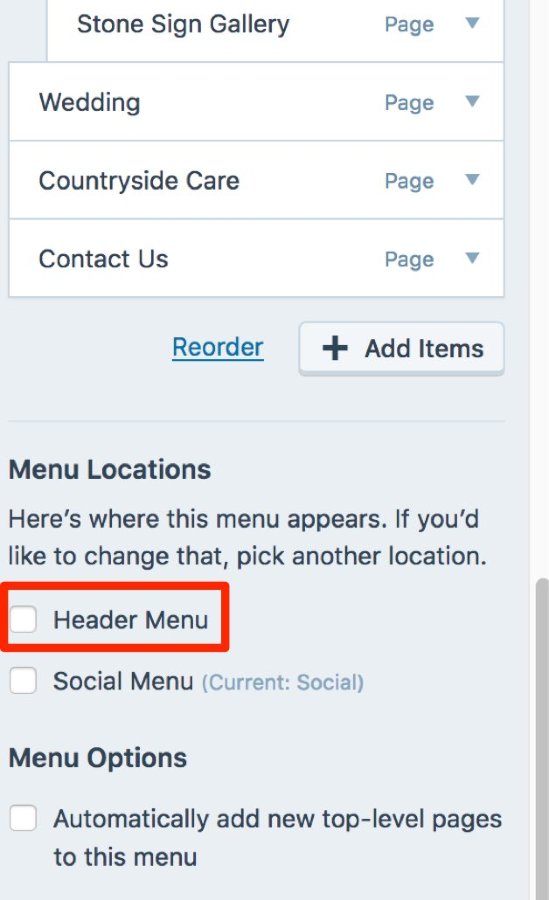Forum Replies Created
-
AuthorPosts
-
July 20, 2018 at 9:34 pm in reply to: Switching to Bluehost for hosting. Theme loses all functionality. Patch theme. #164660 Reply
Kathryn P.Happiness EngineerHi there, premium themes from WordPress.com can only be used on sites hosted here on WordPress.com. Patch can be purchased for self-hosted sites here:
https://pixelgrade.com/themes/blogging/patch
WordPress.com premium themes are also included in the Jetpack Professional plan for self-hosted sites:
If you have any further questions, please let us know.
Kathryn P.Happiness EngineerHi there, all premium themes on WordPress.com are included in the Premium plan at no extra cost. Are you being prompted to pay for Vagabond?
You should be able to activate Vagabond on celestineantiquesoul.com at no charge here:
https://wordpress.com/themes/celestineantiquesoul.com?s=vagabond
If you’re still having trouble, this might be easier to sort out in real time, so please feel free to get in touch here and we’ll be glad to get it sorted:
Kathryn P.Happiness EngineerAs another tip, you can set your sewinstudio.com domain as the site’s primary domain so it’s what visitors see in the address bar by following the guide here:
https://en.support.wordpress.com/domains/#setting-the-primary-domain
Kathryn P.Happiness EngineerWonderful, I’m glad everything looks good now!
I’ll mark this thread as resolved but feel free to start a new one if you need help with anything else, or contact us via live chat or email.
Kathryn P.Happiness EngineerHi there – I see the issue.
It looks like you’ve set up what’s called “framed” or “masked” domain forwarding at your domain registrar, which looks like GoDaddy. You’ve set http://www.sewinstudio.com to forward to http://maggiewinnall.wordpress.com. Using framed/masked forwarding breaks the theme’s responsiveness, so your site is no longer able to adjust automatically to different screen sizes, as it should normally.
Since you have a Premium plan on maggiewinnall.wordpress.com, the solution to this would be to (1) remove the domain forwarding at GoDaddy, and then (2) map the domain to your WordPress.com site. This wouldn’t cost anything extra, as it’s included in your plan.
Follow this guide to mapping your domain: https://en.support.wordpress.com/domains/map-existing-domain/
Also just a heads-up that since your site has a Premium plan, you’re entitled to live-chat and email support, accessible here:
https://wordpress.com/help/contact
You’re welcome to still post in these forums, but those other support avenues may be faster, and you’ll always get a staff reply.
Feel free to reach out there if you need any help mapping your domain.
Once your domain is mapped instead of forwarded via GoDaddy, the issue should be fixed.
Kathryn P.Happiness EngineerHi Vanessa,
Are you set with the cherry blossom image? I see it on your site already, looks like you cropped it:
The other images come from different sources. If you let me know which image you’re interested in – preferably with a link to the specific post it’s on – I can look into whether the image is available freely, and provide a link to its source.
In addition, impossible to put a picture on this site!
Could you explain where you’re trying to add a picture and at what step you’re getting stuck? We’d be glad to help.
There’s a full setup guide for Mood here that may be useful, if you haven’t already seen it:
https://wordpress.com/theme/mood/setupLet us know how it goes.
Kathryn P.Happiness EngineerI’m marking this as resolved since it’s been a while since we’ve heard from you. If you need help with anything else, don’t hesitate to start a new thread.
Kathryn P.Happiness EngineerHi there, I’m going to mark this thread as resolved since it’s been a while since we heard from you, but feel free to start a new one – or get in touch via the contact link above – if you need further help. Thanks!
Kathryn P.Happiness EngineerHi there, I’m going to mark this thread as resolved since it’s been a while since we heard from you, but feel free to start a new one or get in touch via the contact lnk above, if you need further help. Thanks!
Kathryn P.Happiness EngineerHi there, I’m going to close this thread since it’s been a while since we heard from you, but feel free to start a new one if you need further help. Thanks!
Kathryn P.Happiness EngineerHi there! There are a couple of ways to add posts to a page.
If you’d like to set up a blog on a page other than the front page, follow the step-by-step guide here, including the last step for assigning the blog to another page:
https://en.support.wordpress.com/pages/front-page/
If you’d like to display selected posts within another page, you can also check out the Display Posts shortcode method described here:
https://en.support.wordpress.com/display-posts-shortcode/
If you need further assistance with anything or had something else in mind, just let me know how I can help.
Also just a heads-up that since your site has a Premium plan, you’re entitled to live-chat and email support, accessible here:
https://wordpress.com/help/contact
You’re welcome to still post in these forums, but those other support avenues may be faster, and you’ll always get a staff reply.
Kathryn P.Happiness EngineerHi there, what are you looking to put in the popup? Popups aren’t a theme-specific feature, so they are available in any theme with a widget area. The two I can think of are:
– MailChimp signup popup widget – https://en.support.wordpress.com/mailchimp/
– Cookie and privacy banner widget – https://en.support.wordpress.com/cookie-widget/ You may customize the content of this banner to say anything you’d like, so it’s pretty flexible.Let me know if one of these will do the trick.
May 25, 2018 at 8:12 pm in reply to: Make previous and next links on each post more prominent (on mobile at least) #164589 Reply
Kathryn P.Happiness EngineerSure! Themes are displayed in rough chronological order in the showcase, so the newer ones are listed first:
And here are themes with support for featured images:
May 25, 2018 at 6:07 pm in reply to: Make previous and next links on each post more prominent (on mobile at least) #164587 Reply
Kathryn P.Happiness EngineerHi Natasha – thanks for the suggestion. As you’ve noticed, Bon Vivant doesn’t display featured images, and as an older theme we have no plans to add enhancements at this stage.
One way to get around that limitation would be to add some custom CSS for every post or page where you’d like to display a featured image. It’s a but cumbersome, but it could work.
For example, for this page:
.postid-860 .header-image img { visibility: hidden; } .postid-860 .header-image { background-image: url(https://nplusgcom.files.wordpress.com/2018/05/pexels-photo3.jpg); background-repeat: no-repeat; background-size: cover; }And if you have multiple posts or pages to target, we can show you how to consolidate the code so you don’t have to repeat every single line. Let me know if you decide to go this route and I can explain more about how to refactor the code for use on multiple posts and/or pages.
p.s. in future, please start a new thread once it’s been marked as resolved, otherwise it’s easy for us to miss your reply. Thanks! I’ll mark this one unresolved again.
May 23, 2018 at 4:23 pm in reply to: Removing the big photo on my "About me" site page #164584 Reply
Kathryn P.Happiness EngineerGlad to hear that! I’ll mark this thread as resolved but feel free to start a new one if you need help with anything else.
Kathryn P.Happiness EngineerHi there – if you open your Customizer‘s Menus panel, you’ll see four menus you’ve created: Home, Menu 1, Social (this one is already set up), and Website Addresses.
If you click each menu, you can see which items are set up there. Once you find the menu you’re missing, scroll down and check the “Header” box to assign your menu to the theme’s header area.
Let us know how it goes!
May 22, 2018 at 8:48 pm in reply to: Removing the big photo on my "About me" site page #164581 Reply
Kathryn P.Happiness EngineerHi Jeff – your artwork looks really lovely with Photo Blog!
To get rid of the large featured image on your “Jeff” page, open your Customizer‘s Content Options panel and uncheck the box next to “Automatically use first image in post.” Once you do that, a large featured image will only be displayed at the top of the page if you explicitly upload one to the Featured Image area.
Let me know how it goes.
Kathryn P.Happiness EngineerLealtad – hi there, I’m not quire sure what you need help with. Have you seen the Photo Blog setup guide here:
https://wordpress.com/theme/photo-blog/setup
If you need further help, would you mind starting a new forum thread here:
https://theme-support.wordpress.com/forum/automattic/photo-blog/ – scroll down to post a new form.
You can also get help in Spanish here:
Kathryn P.Happiness EngineerHi! I hope the CSS I provided above did the trick. I’m marking this thread as resolved since it’s been a while since we’ve heard from you, but if you need help with anything else, don’t hesitate to start a new thread or contact us via live chat or email.
Kathryn P.Happiness EngineerI see, thanks for explaining the feature you like in Small Business!
If you went with Dara, I see two places you could put the address/email/phone – the tagline (but it wouldn’t be clickable) or the menu (where they would be clickable, but they would be mixed in with your navigation). Neither is ideal.
If you decide to switch to Small Business, you will need to use a few workarounds to get the other features you’re looking for, but we’re happy to help if you get stuck at any step.
Also just a heads-up that since your site has a Premium plan, you’re entitled to live-chat and email support, accessible here:
https://wordpress.com/help/contact
You’re welcome to still post in these forums, but those other support avenues may be faster, and you’ll always get a staff reply.
-
AuthorPosts